5 best practices while using Selenium WebDriver
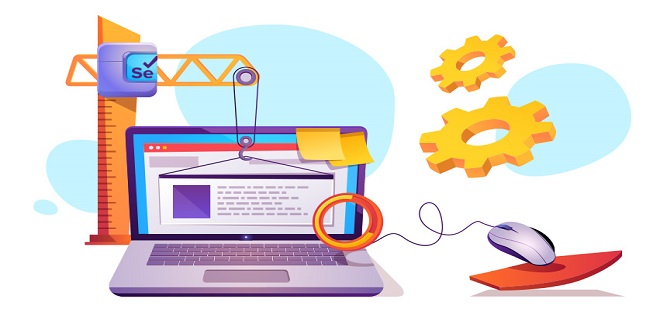
When it comes to web test automation, there are many frameworks such as Cypress, PlayWright Selenium, Puppeteer, etc., that count as the ‘most preferred list’ of frameworks. Using the right automated testing tools and trusted test automation solutions can help you properly execute test case suites. Test automation’s key purpose is to concentrate on helping manual QA testers, however, not to completely replace them. The selection of an automated test framework relies on a set of parameters such as scale, complexity, and type, along with the test framework expertise accessible within the team. But, it is no surprise that Selenium is still the popular and highly preferred framework among QAs and software developers.
However, for beginners, Selenium WebDriver is the core of the Selenium automated framework. You can take deep dive into this Selenium WebDriver tutorial, and the integral aspects of Selenium WebDriver along with its architecture.
How does Selenium Webdriver function?
When the Selenium automation script is implemented, the following activities take place:
- For every of the selenium commands that are implemented, an HTTP requestis formed and sent to the browser driver.
- The HTTP server decides the phase essential to implement the selenium command and run them on the browser.
- The HTTP requests are taken by the server by making use of the HTTP server.
- The status of the implemented commands is then returned to the HTTP Server.
- The HTTP server then shifts the implementation status to the HTTP server.
What are the Crucial Advantages of Selenium WebDriver?
Now that we know about the complete architecture of Se (Selenium) WebDriver, let us take a glance at the benefits of the Selenium WebDriver. Here are the main benefits of Selenium WebDriver:
- It supports multi-programming languages such as C#, Python, Java, PHP, JavaScript, etc.
- It supports multi-operating systems such as Linux, Mac, Windows, etc.
- It is compatible with each browser such as Firefox, Chrome, Safari, Opera, and MS Edge. It is also compatible with the retiring IE (Internet Explorer browser.
- It offers faster completion of test scripts in contrast to several other tools.
Shortcomings of Selenium WebDriver
The benefits of Selenium WebDriver outnumber its limitations. But, as a QA engineer, it is crucial to make an informed selection before picking the best-suited automated framework for the project. Here are some of the potential limitations of Selenium WebDriver:
- It doesn’t have any in-built report mechanism.
- It doesn’t support the automation of Windows-centric apps.
- In Selenium there is no testing tool integration for test management.
- Out of the box, Se (Selenium) WebDriver doesn’t support parallel tests, which makes it tricky to run complex and larger test suites. If you desire to carry out parallel tests with Selenium, then you require using the Selenium Grid.
But, you can eradicate the above-mentioned limitations by adopting a cloud-based Selenium Grid for automated tests where Selenium testing can securely run to an extent, that too at a speedy pace! Cross-browser test platforms such as LambdaTest offer a scalable, secure, and trustworthy online Selenium Grid that allows you to run Selenium testing in parallel on 2,000+ platform and browser configurations.
Selenium WebDriver: Set up starts with the prerequisites:
- Install Eclipse IDE
- Install Java
- Install Selenium WebDriver
Best Practices for Selenium Automation
Use BDD (Behavior Driven Development) with Selenium
BDD Framework, popularly called Behavior Driven Development, is a well-accepted development approach that assists to write test cases in simple English language (called Gherkin). This means that along with testers and software developers, members with no (or minimal) technical expertise can take part in the development of tests.
As technical and business people are on the same page, Behavior Driven Development helps to enhance product quality. In short, frameworks help to fill the void between technical people as well as business people. Gherkin files created for Behavior Driven Development testing to involve a combination of steps, scenarios, and features along with relevant Gherkin keywords like When, Given, Then, etc. The format of feature keywords and files being used is uniform despite the Behavior Driven Development framework being used. This makes it simpler to shift from one Behavior Driven Development framework to another as the learning curve is low.
BDD tests are more usable in contrast to TDD tests as modifications in feature specification or business specification would include minimal modifications in corresponding BDD scenarios and features. When compared to Test Driven Development (TDD), Behavior Driven Development tests have an enhanced shelf-life as tests are created using feature and business specifications. It is one of the crucial Selenium best practices out there. Some of the famous Behavior Driven Development frameworks are SpecFlow, Behave, Cucumber, etc.
- Running Selenium Tests on Real-Time Gadgets
Even though there are numerous emulators accessible on the internet for Selenium tests across platforms, running tests on real-time gadgets makes a considerable variation. Emulators are simply software programs that mimic the device’s functionality. They are apt for testing code alteration in the initial phases of development. Additionally, emulators for each OS-device combination may not be accessible, which makes it even trickier for QAs for testing desired combinations.
Accurate results can only be expected when sites are well-tested in real-time user conditions. This lets teams discover bugs and eventually roll out a robust app. QA teams can leverage cloud-centric platforms like Lambdatest that offer a Cloud Selenium Grid of 2000+ actual browsers and devices. It empowers teams to run parallel Selenium testing on desired device-browser combo online. This makes it suitable for QA testers to perform comprehensive cross-device and browser testing across platforms. You can also incorporate their test pipelines with CI/CD tools such as Circle CI, Jenkins, Travis, etc.
- Keep Your Tests Independent
If your tests aren’t independent, then a modification in one test can break the other. This is because the tests aren’t isolated from each other, and so an alteration in one can affect the others. This can be a huge issue, as it can make it hard to manage your tests and can cause a lot of wasted time trying to mend broken tests. To evade this, you must always ensure that your tests are independent of one another. This means that every test must run on its own, without depending on any other tests. One method to do this is to employ a testing framework such as TestNG or JUnit, which will let you execute your tests in isolation.
Another way to make sure your tests are independent is to utilize a tool like Selenium Grid, which will let you execute your parallel tests. This means that every single test will be run in its own procedure, so an amendment in one test wouldn’t affect the others.
- Data-Driven Testing
With Selenium tests, you can employ a Keyword Driven Framework, a Data-Driven Framework, or a Hybrid of both. Data-Driven frameworks are highly effective in the way the dataset is separated from real test code. Input test data is taken from peripheral sources (CSV, Excel, etc.) A site (or web app) must be perfectly tested against distinct combinations of OS, devices, and browser combinations (i.e., multiple datasets). Hard coding of test values in automated test scripts is not a scalable solution as it would cause pointless bloatware & possible duplication of test code.
One of the good solutions is using parameterization to achieve data-driven automated tests with Selenium. Parameterization assists to implement test cases against diverse input combinations (or data sets).
For instance:
- Data-driven testing.
- JUnit Parameterized.
- Parameterization using TestNG.
- Hiring a Dedicated Team of Experts
A successful QA team comprises both manual and automated testers. Now, the greatest mistake companies make is considering that an individual entity can perform both jobs. But, an automated test is a full-time job in itself. The same goes for the manual tests. It’s unreasonable to expect manual experts to perform Selenium automated tests. They should not be automated with half of their concentration on something else.
Or else, hire a full-time automation engineer to perform the job. For instance, suppose your company operates on a larger scale. In such a case, it will be better to appoint an automation architect. Then, employ automation QA testers whom the architect can supervise. The number of QA specialists you hire can be according to your company’s production necessities. With LambdaTest, you can execute high-scale automated testing with Selenium for 3000+ browsers and OSs (operating systems).
Why LambdaTest?
LambdaTest is an emerging and fastest-growing cloud-based cross-browser testing platform. It assisted 160,000+ satisfied businesses worldwide to ensure their web applications and websites are rendered flawlessly across all devices, browsers, and operating systems. Despite a cloud Selenium Grid of 3000+ browsers, one could also leverage the profits of live-interactive manual tests, and responsive tests. You can also take screenshots full-page of your websites in up to 25 varied browsers + Operating Systems, through an individual test session. You can even run visual regression tests between the screenshots of your web app to analyze comparison pixel-by-pixel.
Check out our LambdaTest features to know more.
In a Conclusion
The key purpose of automated browser test is to pace up testing processes while managing better quality. Shorter release cycles results in a faster time to market. This keeps constant feedback possible and result in steady improvement. Constant feedback from functional Testers, Experts, stakeholders, and QA Analysts, makes sure a bug-free and speedy launch. Feedback comprises necessary data as well as activities to keep fixing problems as they come. Selenium automation seeks to reduce efforts in manual tests, increase implementation speed, and discover the maximum number of errors at the earliest. But, to get the most out of their Selenium scripts, QA experts should follow the above selenium best practices highlighted. This will also assist to establish a reliable test cycle.
Frequently Asked Questions (FAQ)
- How Do I Get Started With Automated Tests Using Selenium?
Well, you can refer to our GitHub repository & support documentation to get a phase-by-phase process to run your first Selenium automated tests script over an online Selenium Grid. You don’t need to worry about the challenges concerning Selenium infrastructure as we will be giving you a cloud-based Selenium Grid with lower downtime. Wish to know a fun fact? Your first 100 Se (Selenium) automated test minutes leave on us, with just a free sign-up. You can also gain rewards for manual cross-browser tests, responsive tests, and more with a lifetime free access to LambdaTest, the world’s fastest emergent cloud-based Selenium Grid.
Our supportive documentation can assist you to get started with Se (Selenium) in different languages that you are comfortable with. By referring to it, one can design a better functional understanding of the Selenium test framework, and execute a few sample tests. After forming a WebDriver instance, navigate to any website page. On that page, locate an HTML element and run any activity on it. After that, foresee the response of the browser to that deed. With the aid of a test framework, execute tests and record the outcomes. In the end, conclude the testing. You can also take a look at Selenium Tutorials on our blog page.
- How can anyone learn Selenium testing?
Selenium tests require fundamental know-how of any prominent programming language like Java, Perl, C#, PHP, Ruby, and Python to begin with. Begin your journey to learn Selenium by following our readily accessible resources:
- Video Tutorials
- LambdaTest Learning Hub
- Top 17 Resources to Find and Learn Test Automation
What is Selenium WebDriver used for?
Selenium WebDriver is free software to automate web tests by controlling browsers based on your automated test scripts. Selenium WebDriver is compatible with a prominent programming languages such as JavaScript, Java, C#, Ruby, Python, PHP, etc.
Is Selenium Simple to Learn?
Learning Selenium is similar to learning a fresh skill. It will require a learning mindset and discipline. To make the process faster, you need to focus on these four things – Selenium WebDriver, TestNg, Java, and Frameworks. Commence with your journey to learn Selenium with the assistance of our complete Selenium WebDriver Tutorial.
Why is Selenium Highly Accepted?
Selenium is famous for the following reasons –
- Has enormous community support
- Open-source and free test framework
- Has higher demand in the market
- Provides a basis to create other browsers
Are there any certifications provided by LambdaTest?
Kick-start and boost your Selenium expertise with LambdaTest Selenium Certifications –
- JUnit
- Selenium 101
- Selenium C# 101
- Selenium JavaScript 101
- Selenium Java 101
- Selenium Advanced
- TestNG
Is Selenium considered a code?
Selenium is a free automated test framework consisting of subsequent tools for browser testing. This type of framework is compatible with all major programming languages and lets users make use of any language they are comfortable with to generate test scripts. Selenium WebDriver is considered advancement over Selenium Remote Control as it overcomes some limitations.
What are the Pros & Cons of Selenium?
Selenium is an emerging player and free automated framework for realizing automation of interactions with the components in the DOM. It lets you automate cross-browser testing with prominent Selenium-supported programming languages. But, Selenium can’t extend support to any platform other than the web. For instance, Se (Selenium) can’t be used to write mobile automation codes or desktop apps, as it can just work with web apps.
Is Selenium still the most popular automated test tool?
Selenium is one of the most exciting and well-accepted tools in the QA industry. In spite of being free/ open-source, it offers an extensive range of traits, counting, recording & replaying your deeds in a browser. It has multiple uses, start from functional tests to performance tests and the whole lot in between.
What can’t be automated using Selenium?
Some of the activities that can’t be automated using Selenium WebDriver comprise
reading bar code, automating Captcha, Bitmap comparison, etc. These can also be measured as the Selenium bad practices.
Where is the Selenium tool used?
Selenium is utilized to automate web browsers and makes certain better quality apps – whether they are progressive, responsive, or static. It is widely used by test professionals to ensure websites are functioning properly across varied OS and browser combinations.
If you come across some more Selenium best practices or poor practices, do add the details in the comments section, and we would append the same to the article.





