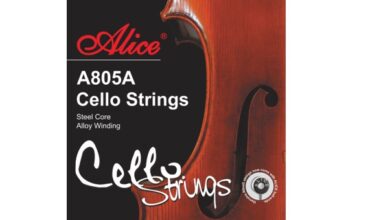7 Playwright Features That Will Help You in 2023

The competitive market of developing new web applications with accuracy and bug-free has led to the launch of various browser test automation platforms. It sounds overwhelming when there is a launch of new test automation tools, especially for the testers and developers that ease their application development process. Playwright is another tool in the market that has come up with exciting features that align with the needs of software developers and testers. The rich features of Playwright will help you in making automation testing easy, secure, and fast. In the present blog, we will discuss Playwright features that will help you in 2023 with the automation testing process.
Introduction to Playwright
Playwright is a Node.js library automation testing framework developed by Microsoft for web testing. It is generally assumed to be the improved version of Puppeteer. The Playwright was developed by the same team that built Puppeteer at Google and later moved to Microsoft to take it ahead. Since this automated testing tool is in its early days, the test automation community continues to use it due to its sound features.
The features of Playwright help ease the testing process across all modern browsers in terms of reliability and effectiveness. It further helps in testing the application from unit testing to automation end to end testing. Despite such aspects, the use of Playwright is intended to be low when compared with other platforms. For example, the below data developed npm trends shows a number of downloads of Playwright and WebdriverIO, which highlights that it is not so popular in the testing community, which might be due to a lack of awareness of its features and use.

Thus, this shows the need to create awareness in the testing community on the features of Playwright. The blog will help you with such details, which can further assist you in 2023. This can make Playwright a better option for a switch.
Usefulness of Playwright
The Playwright mimics the action of the manual tester and automatically forms test scripts. It led to lower time and effort needed for testing. The main use of the Playwright can be done for the below actions:
- It simulates user interactions
- It tests the server-side logic
- It also helps in verifying the accuracy of the data
- It can test the login process, checkout flow, and search function
- It helps ensure the functioning of the website
In a nutshell, Playwright can work in association with different tools to get robust and accurate QA outcomes.
More on Playwright
Below table shows the analysis of Playwright framework based on different aspects as highlighted:
| Factors | Playwright |
| Experience of developers | Needs simple setup |
| Performance | It is fast, reliable, and stable |
| Documentation | Great documentation, give detailed instruction |
| Community | There are few maintainers and new framework |
Features of Playwright that helps you work smarter
One way to save time in the next project, it is considered to make automation friendly. Playwright offers crucial features to accomplish above, which is explained below:
Works in any browser, platform, and API
Playwright has the crucial features of supporting all modern browsers giving engines involving WebKit, Chromium, and Firefox. It allows us to create an isolated session in the browser instance. Such fast sessions are easier to form and appear in an incognito mode. Such a feature helps the programmer to run the test in different-different browsers to isolate the state of the browser at every single time.
With Playwright, testing can be done in cross-platform, which includes Linux, and macOS, locally or on CI, headless or headed. This indicates that you can test your app and its working in Apple Safari with WebKit builds for Linux, Windows, and macOS. Further, testing can also be initiated locally and in CI environments.
With a single API, Playwright can automate Chromium, Firefox, and WebKit. Headless execution is supported all the maintained browsers on all platforms.
Check the run status in the cloud.
In today’s time, identification of the issue with the service early is crucial to confirm that your SLAs are aligned with your project. To accomplish this, having a feature-rich active monitoring solution is in place. To fix the issue, Checkly has developed a product for providing status checks which are further used to launch the browser in the cloud. Playwright is available with such a feature where you can have API checks and browser-based tests to validate status codes, response bodies, and schemas like JSON or GraphQL. Hence, Playwright is utilized to run status checks in the cloud in order to evaluate and monitor the availability of the web application.
Support multiple programming languages
The Playwright was originally initiated off as the Javascript Node.js library, which has limited its use among the programmer. However, now it can support multiple programming languages, which include Python, Java, and .NET C#. With the Playwright’s need of an end to end, testing is accomplished. It gives context running and isolation on multiple browser configurations in different languages out of the box. It is noted that most of the modern test automation frameworks lack this feature.
There is no need for configuration for typescript language support because it has a better understanding and supports typescript and JavaScript code.
Auto-wait APIs.
Playwright comes with auto-wait features for the aspects to be executed before performing the actions. This has a rich set of introspection events. It can be better understood from the view that there are few conditions under which the action of the Playwright counts. Some of the conditions include attached, visible, stable, enabled, and receiving events. The actions of the Playwright ensure that they go through such conditions. There is a waiting for all pertinent checks to pass through prior to the performance of the requested actions. The combination of the above actions and conditions and its interaction mitigates the need for artificial timeouts.
The Playwright has timeout free automation. It gets the browser signals which include page navigation, page load, and network request events to exclude the requirement for sleep timeout, considered to be the major reason for false tests. Thus, this makes the testing process more reliable and simpler with the auto-wait feature of Playwright as it reduces the flaky tests.
Fast test execution
Playwright has the crucial aspect of fast isolation with browser context. Browser context is defined as the isolated environment which is mainly built on the single browser instance. It enables you to emulate scenarios in which changes associated with device viewpoint, GEO location across different pages can be done.
It creates browser context for each test which gives full test isolation with zero overhead. This shows that Playwright can reuse a single browser instance for different isolated execution scenarios with browser context. It only takes milliseconds to create a new browser context.
Playwright is also known to support the execution of different tests simultaneously via browser context. It can run the parallel test with multiple browsers, which speeds the testing process and eases it when multiple web pages require simultaneous testing.
It also uses WebSocket connection and is open for the test; hence everything is shared on one connection. This makes execution speed fasters.
You can execute tests in Playwright 70% faster than another testing could by leveraging HyperExecute, which is the fastest end-to-end test orchestration cloud by LambdaTest.
Robust automation abilities
Playwright supports multiple frames, pages, and domains. It is an out-of-process automation driver which is not restricted based on the scope of the in-page JavaScript execution. It can automate scenarios using multiple pages.
It has context-wide network interference to end and simulate network requests. It also well introduces the web component through geolocation, shadow-piercing selectors, and other modern web APIs. Along with the above, Playwright enables automation capabilities by covering all the scenarios. This shows that it can support uploads and downloads of a file, native input events, and out-of-process iframes.
The powerful automation ability also depends on the competency of debugging while testing. The Playwright has various different debugging options, which make it user-friendly. Some of the well-known debugging option available with Playwright includes Browser Developer Tools, Playwright Inspector, Trace Viewers Console Logs, and VSCode Debugger.
Built-in reporters
Another crucial feature of Playwright is in-built reporters provide custom reporters. It comes with various valuable reporters, which include HTML reporters, Junit, JSON, Line, Dot, and List. The major part of the Playwright is that it can also support third-party reporters like Allure report. The user can use the reporters at the same time with the help of the command-line option.
Conclusion
LambdaTest is a cross browser cloud-based automation testing platform which can help you to scale up Playwright test execution without any effort. In other words, you can perform Playwright browser testing on the LambdaTest cloud grid. With Playwright, automation testing is easy, reliable, and quick. The present blog has presented a comprehensive view of the features of the Playwright, which has created awareness among programmers and testers. However, the above-explained features of the Playwright are not constrained to the information given. Some of the other exciting features of Playwright also includes Support for Page object Pattern, Browser Emulation, Parameterized Project, and Selectors Support.