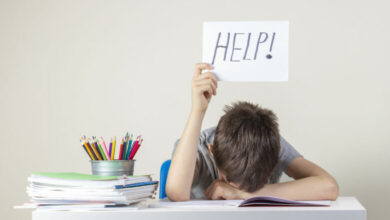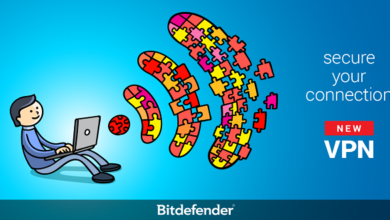Kubernetes: An In-Depth Guide

Introduction to Kubernetes
Kubernetes is a game-changer in the world of container orchestration. But what exactly is Kubernetes, and why has it become so crucial in modern software development?
What is Kubernetes?
Kubernetes, commonly known as K8s, is a free and open-source system created to streamline the deployment, scaling, and management of application containers. Originally developed by Google, it has now become a cornerstone technology for managing containerized applications in various environments, from on-premises data centers to public clouds.
The Evolution of Kubernetes
Kubernetes has evolved from its early days at Google to become a global project with contributions from thousands of developers. It builds on the lessons learned from Google’s internal Borg system, which managed large-scale containerized applications.
Importance of Kubernetes in Modern Development
In today’s fast-paced development landscape, Kubernetes provides the tools needed to manage complex applications efficiently. It enables developers to focus on writing code rather than managing infrastructure, thus speeding up the development cycle and improving application reliability.
Core Concepts of Kubernetes
Understanding the core concepts of Kubernetes is essential for anyone looking to leverage its full potential.
Containers and Pods
At the heart of Kubernetes are containers, lightweight, portable, and self-sufficient units that include everything needed to run a piece of software. Pods are the smallest deployable units in Kubernetes, encapsulating one or more containers with shared storage and network resources.
Nodes and Clusters
A Kubernetes cluster is made up of multiple nodes. There are two types of nodes: master nodes, which control and manage the cluster, and worker nodes, which run the applications.
Services and Ingress
Services in Kubernetes define a logical set of pods and a policy by which to access them. Ingress handles external access to services, usually via HTTP.
Kubernetes Architecture
The architecture of Kubernetes is divided into several key components that work together to maintain the desired state of the system.
Master Node Components
API Server
The API server functions as the front interface for the Kubernetes control plane, managing both internal and external requests.
Scheduler
The scheduler assigns workloads to nodes based on resource availability and other constraints.
Controller Manager
The controller manager runs controller processes that regulate the state of the cluster, ensuring that the desired state matches the actual state.
Worker Node Components
Kubelet
The kubelet is an agent that runs on each worker node, ensuring that the containers are running in pods.
Kube-Proxy
Kube-proxy manages network connectivity and load balancing for services on each node.
Container Runtime
The container runtime, like Docker or containerd, is tasked with executing the containers.
Kubernetes Deployment
Deploying applications on Kubernetes involves several steps and strategies to ensure efficiency and reliability.
Setting Up a Kubernetes Cluster
Setting up a Kubernetes cluster involves configuring the master and worker nodes, networking, and storage. This can be done on various environments, including on-premises servers and cloud providers.
Deployment Strategies
There are several deployment strategies in Kubernetes, such as rolling updates, canary deployments, and blue-green deployments. Each strategy offers different advantages depending on the use case.
Managing Deployments
Managing deployments involves monitoring the application, scaling as needed, and performing updates without downtime.
Kubernetes Networking
Networking in Kubernetes is a complex but crucial aspect, enabling communication between pods and external services.
Service Networking
Service networking allows pods within the cluster to communicate with each other and with external services.
Network Policies
Network policies are used to control the flow of traffic between pods and services, enhancing security.
DNS and Service Discovery
Kubernetes uses DNS for service discovery, enabling pods to locate each other through predefined names.
Storage in Kubernetes
Storage is a critical component in Kubernetes, especially for stateful applications.
Persistent Volumes
Persistent volumes provide durable storage that pods can use, ensuring data persistence beyond the lifecycle of individual pods.
Storage Classes
Storage classes define different types of storage, such as SSDs or network-attached storage, allowing for flexible and efficient storage management.
Configuring Storage for Applications
Configuring storage involves defining persistent volume claims, storage classes, and ensuring the right amount of storage for applications.
Kubernetes Security
Security in Kubernetes is multi-faceted, involving authentication, authorization, and network policies.
Authentication and Authorization
Authentication verifies the identity of users and components, while authorization determines what they can do within the cluster.
Role-Based Access Control (RBAC)
RBAC provides fine-grained control over who can access and perform actions on resources within the cluster.
Network Policies for Security
Network policies enforce rules about how pods can communicate with each other and with external services, providing a layer of security at the network level.
Scaling and Performance
Kubernetes offers robust scaling and performance tuning capabilities to handle varying loads and ensure optimal performance.
Horizontal Pod Autoscaling
Horizontal Pod Autoscaling automatically adjusts the number of pod replicas based on resource usage.
Vertical Pod Autoscaling
Vertical Pod Autoscaling adjusts the resource requests and limits of pods based on observed usage patterns.
Monitoring and Performance Tuning
Monitoring tools and performance tuning techniques help maintain the health and efficiency of Kubernetes deployments.
Kubernetes Management Tools
Several tools are available to manage Kubernetes clusters effectively.
kubectl
kubectl is the command-line tool used to interact with Kubernetes clusters, providing commands to deploy, inspect, and manage applications.
Helm
Helm is a package manager for Kubernetes, simplifying the deployment and management of complex applications.
Dashboard
The Kubernetes Dashboard is a web-based interface that provides a visual overview of the cluster, making it easier to manage resources and monitor applications.
Advanced Kubernetes Concepts
Beyond the basics, Kubernetes offers advanced features to extend its functionality.
Operators
Operators are software tools that automate the handling of complex applications on Kubernetes.
Custom Resource Definitions (CRDs)
CRDs allow users to define their own resource types, extending the Kubernetes API to suit specific needs.
Service Mesh
A service mesh is a dedicated infrastructure layer for managing service-to-service communication, providing features like load balancing, encryption, and observability.
Kubernetes in CI/CD Pipelines
Integrating Kubernetes with Continuous Integration/Continuous Deployment (CI/CD) pipelines enhances automation and efficiency.
Integrating Kubernetes with Jenkins
Jenkins can be used with Kubernetes to automate the building, testing, and deployment of applications.
Continuous Deployment with Kubernetes
Continuous deployment pipelines automate the entire process from code commit to production deployment, ensuring rapid delivery of features and fixes.
Best Practices for CI/CD
Following best practices in CI/CD, such as automated testing, version control, and rollback strategies, ensures reliable and efficient deployments.
Case Studies of Kubernetes Implementation
Real-world examples of Kubernetes implementation provide valuable insights.
Success Stories from Companies
Many companies have successfully adopted Kubernetes, including Google, Spotify, and Airbnb, highlighting its versatility and reliability.
Lessons Learned
These case studies also reveal lessons learned and best practices that can help others avoid common pitfalls.
Challenges and Solutions in Kubernetes
While Kubernetes offers many benefits, it also comes with challenges.
Common Issues and Troubleshooting
Common issues include network configuration problems, resource contention, and complex deployments. Effective troubleshooting is essential to maintaining a healthy cluster.
Solutions to Overcome Challenges
Solutions include using management tools, following best practices, and leveraging community support and resources.
Future of Kubernetes
The future of Kubernetes is bright, with ongoing developments and emerging trends.
Emerging Trends
Trends include the rise of serverless computing, AI/ML workloads on Kubernetes, and enhanced multi-cloud capabilities.
Kubernetes in the Cloud-Native Landscape
Kubernetes continues to play a pivotal role in the cloud-native landscape, driving innovation and enabling modern application architectures.
Conclusion
Kubernetes has revolutionized the way we manage containerized applications, offering unparalleled scalability, reliability, and flexibility. As it continues to evolve, it remains a vital tool for developers and organizations aiming to stay competitive in the ever-changing tech landscape.