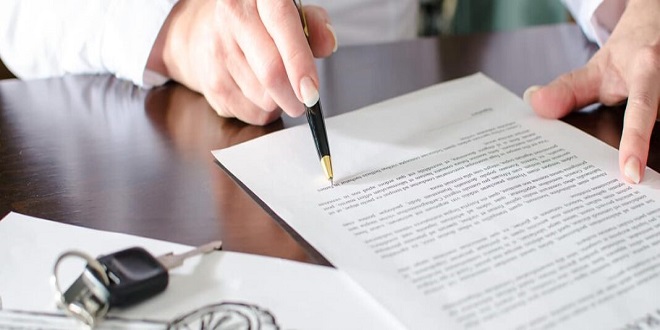Quick tips to improve online meetings
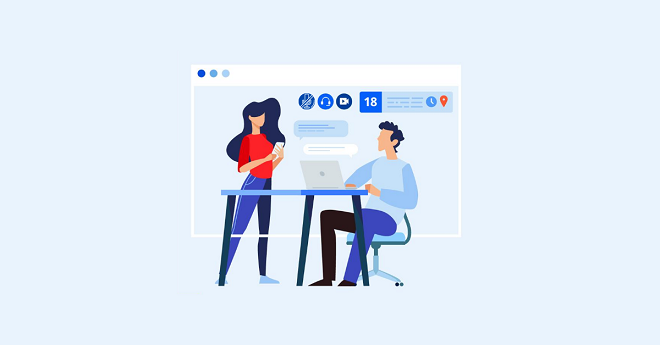
Virtual meeting platforms have transformed the way office meetings are held. There is no longer a mandate for meeting participants to be physically available in a long table conference room. Business meetings do not require companies to spend on hefty travel bills. Though virtual meeting platforms were not a novel invention, they became an absolute necessity with the pandemic. During this time, free meeting apps such as Zoom and Microsoft Teams saw a massive influx of users. The changing needs of the workforce models called for new technologies and new work culture.
Ten practical tips to ace an online meeting
Here is a checklist of tips that can make the online meetings a rewarding experience for a hybrid team:
1. Leverage the latest online meeting technology
When choosing the online meeting software, be sure of the needs of your team. If a team has remote employees, always consider their needs. Provide them with the necessary technical assistance.
Set up the on-site meeting room with AI-powered cameras that can provide a group view or gallery view of the remote participants. The sound and audio clarity must also be checked. The right equipment and software are quite significant in providing a holistic quality in the online meeting experience.
2. Plan and set a clear meeting agenda
It is quite easy to schedule a meeting with one person speaking and others listening passively. But, if there needs to be a fruitful discussion with key takeaways, a meeting needs to be well-planned. Set clear goals and key objectives and communicate them to the meeting attendees before the meeting. Establishing the main focus points of the meeting will help participants prepare themselves and think of new ideas that could be discussed.
Planning a meeting also includes preparing collateral material like presentations. Make short, concise, and interesting presentations or visuals that can go in parallel with the discussion. This helps attendees understand the discussion better.
3. Appoint a moderator
In a hybrid workplace, meetings comprise on-site and remote employees. With employees signing in from multiple locations, meetings can be quite chaotic. For example, there may be situations where employees talk over each other or risk of remote employees being completely ignored in an on-site banter. There may even be a case of complete silence where no other employee is given an opportunity to speak their mind.
A moderator in the meeting can ensure that the meeting process goes smoothly. A moderator also called a Meeting Facilitator, is someone who can oversee the progress of the meeting right from the planning stage to the end of the discussion.
The moderator is responsible for ensuring that:
The meeting progresses as per the meeting agenda
Communicate the meeting agenda, details, and any tasks that need to be prepared beforehand
The online meeting platforms and audio equipment are set right without any technical issues
Remote employees are actively engaged in the meeting
There are no audio distortions while a participant is speaking
Meetings with a large number of participants may require more than one facilitator. Each facilitator is entrusted with different responsibilities. This coordinated effort can make a meeting engaging and well-timed.
4. Make inclusivity a core meeting etiquette
In recent times, the term ‘inclusion’ has been doing rounds. In a world of remote and hybrid teams, practicing primitive behaviors kills employee productivity. Online meetings must be an equitable space for everyone regardless of their work location or time zone.
Many online meeting platforms have introduced new solutions to bridge the gap between the physical and digital space. For example, Zoom has launched a set of meeting room appliances for conference rooms. This equipment gives on-site participants an eye-level view of their remote participants. At the same time, it gives remote employees a clear view of the in-room participants.
Similarly, it is also important for managers and meeting facilitators to demonstrate inclusive meeting behaviors. This can result in better engagement from remote employees. Practicing inclusive behaviors can also help in reducing meeting fatigue and creating a sense of belonging amongst the remote workforce.
5. Build a personal bond with participants
Isolation has been a major reason for the lack of engagement in workplaces in the recent past. Remote employees feel left out and disconnected from the workplace. Thus, it is important to form a bond outside of work conversations. This personal relationship removes employee inhibitions and even encourages employees to engage in discussions proactively. This informal relationship will promote openness. It helps employees to give their insights, ideas and contributions without holding back.
Set aside a few minutes before the meeting to introduce each other, have some friendly banter, or an ice-breaking challenge that can set the mood of the meeting before it begins.
6. Use interactive tools to brainstorm
Quite often, online meetings have only three elements – a speaker, some listeners and a boring presentation. Meetings can be made more creative and fun with the use of interactive tools.
Most virtual meeting platforms provide tools including Digital Whiteboards, Voting polls, Reaction emojis and more. Using these tools not only makes meetings interactive but also gives every employee an equal platform to share their opinions and ideas.
7. Reduce distractions and multitasking
When working from home, distractions are nearly inevitable. But distractions are not just external factors like kids playing around or the neighbour’s dog. It could be notifications from a chat, an email or other online distractions. Many employees also tend to multitask during a meeting. This can prove counterproductive.
Encourage employees to install distraction blockers. Extend their project deadline if the meeting interferes with their work schedule. Another solution is to keep employees engaged by assigning meeting roles to team members so that they will be actively involved. The roles can include presenting a proposal, taking meeting minutes and so on.
8. Set a timeframe
Meeting fatigue has become a common phenomenon in the last couple of years. The constant camera gaze and the need to be available round the clock have proved to be exhausting for remote employees.
Meetings are an inevitable part of teamwork. But it is important to set a time to complete the meeting. While setting up the meeting agenda, it is important to understand what needs to be discussed and allot a time. Speakers and presenters must be aware of how much time is available for them to present. Facilitators must also allow some time for queries from the attendees. Long meetings must have intervals so that employees are not glued to the screen. Conducting a meeting within the timeframe helps employees to be more focused on their actual work.
9. Ask for feedback
Team managers can also ask for feedback from employees regarding the meeting. Employees can put forward their suggestions or complaints to make room for improvement. Employee feedback can be taken at the end of the meeting or through survey tools.
Similarly, managers can take some time to recognize valuable contributions from employees. The feedback time can also be utilized to give suggestions and guidance on areas where employees are falling behind.
10. Have a ‘summary time’
Amidst all the exchange of ideas, there is a risk of relevant points getting lost. At the end of the meeting, summarize the finalized decisions and the next action plan of the team so that everyone is on the same page.
Online meeting platforms have levelled up with new times. New features have been included in catering to the needs of a hybrid working workforce. The biggest challenge with online meetings is to drive employee engagement. A successful meeting experience is one where there is equal participation between the online and remote workforce. But, installing a high-performing technology does not solve all problems that arise in a virtual meeting scenario. Adopting proper virtual meeting etiquette is the key.